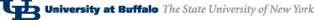Eclipse and CDT on CSE Systems
Last modified:
January 05 2009 04:24:49 PM
Running Eclipse 3.4
The default version of Eclipse on our systems is still 3.3, so in order to run the new version, you need to type /util/eclipse-3.4/eclipse at the prompt. Feel free to create an alias for this if you wish. When you run the new version, you should see on the splash screen Eclipse Ganymede (not Eclipse Europa).
Adding CDT functionality
Go to Help->Software Updates
This will give you a Software Updates and Add-Ons Dialog. Select the Available Software Tab and then the Add Site... button.
Insert the following URL:
http://download.eclipse.org/tools/cdt/releases/ganymede
Then select OK. This URL will now appear in the main list in the window. Expand this update site and select:
Under CDT Main Features:
Eclipse C/C++ Development Tools
Under CDT Optional Features:
Eclipse C/C++ Development Platform
And then select the Install button. You will need to accept a licensing agreement and then installation will take place. It will most likely ask you if you want to restart Eclipse and you should say Yes.
After the install, if you select the C/C++ perspective, you will see options that work well when developing C++ programs.
Page maintained by Adrienne Decker
Contact: adrienne@cse.buffalo.edu | 130 Bell Hall | (716)645-3180 x 161