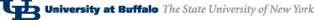Working in Bell 101
Last modified:
January 23 2009 05:42:33 PM
If you are interested in working in Bell 101, please consult here for open hours.
In Bell 101, you will be logging in using the same username and password as you do if you are upstairs in the 340 lab. The environment is slightly different in Bell 101 and the desktop will probably look different to you. However, many of the things will be same once you do one bit of setup. First, you must open a terminal window so that you get a prompt and you can type commands to get you to the system where you can run Dr Java.
Here are two ways to bring up a terminal:
- Right click on an empty space on your desktop and select "Open Terminal" from the menu.
- Click on the Applications menu on the panel at the top of the screen. Click on "System Tools", then click on "Terminal".
You will see a terminal window will look like this (the words you see may be different, but you will get a prompt ">"):

Now follow these steps:
- At the prompt, type
ssh unix.eng.buffalo.edu - You will be prompted for your password again.
- When you are successfully logged in, you will see another prompt.
- At this prompt, you can type
drjavaand begin working.
At this point, things are the same in this terminal window as they are upstairs in the 340 lab. When you need to submit, type the submit_cse113 command.
Page maintained by Adrienne Decker
Contact: adrienne@cse.buffalo.edu | 130 Bell Hall | (716)645-3180 x 161