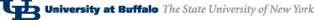Lab 4
Assignment Description
For this assignment, you have a few choices to make. First, you can choose which of two assignments to do. Second, you can choose if you want to work with a partner or not to complete the assignment.
Assignment Choice #1 - Greeps
If you want to work on Greeps:
Please note that the scenario expects Greenfoot version 1.5 or higher. Currently installed on the Engineering system is 1.4.6. If you want to work on the Greeps scenario, you will need to do it on your own machine.
Make Better Greeps
The greeps were part of a competition and you can read about the rules of the competition inside the code for the greeps. For this assignment, you do not need to follow the rules of the competition at all. Do whatever you want to change your greeps. Make them shoot lasers at other greeps - let them carry more than one tomato - it doesn't matter. Simply create a master race of greeps that will make the simple greep look silly. You should modify the MyGreep class and leave the SimpleGreep as a group to play against.
Your code should have at least four differences in how your greeps behave from the simple greeps. This can be changes in how they hunt for food, how they communicate, or like mentioned above, how they eliminate the enemy team.
You should document the changes you made in a comment at the top of the MyGreeps file so that the TAs know what to look for when grading. Failure to do this will cause a point deduction in your overall grade.
Assignment Choice #2 - Breakout
Copy the Scenario to your account
The breakout scenario is located in
/eng/home/adrienne/breakout.zip
Copy it into your account using the same method as in Lab 3 and unzip it. Now you can load up the breakout scenario.
Make a Better Breakout
Breakout is already a fully functioning game at this point. However, your assignment is to add to it to make it better/more interesting.
You need to add the following functionality to the game:
* Make the bricks change colors randomly throughout the game.
* Make the bricks move randomly throughout the game. This should not happen frequently (let's say at most a 3% chance of this happening on every act).
* Make it so that there is a random chance (again small - maybe like 10%) that when a brick is eliminated, a "bonus" will be awarded to the player. There should be two possible bonuses implemented for the game. The choice is up to you, but common bonuses for breakout include, a longer/shorter paddle, faster/slower ball speed, gaining/losing a turn, creating a shooter paddle that shoots bullets that can also knock out bricks from the screen. Note that making a longer paddle and a shorter paddle only counts as one type of bonus. You need to do another type for full credit for this part.
Greenfoot at Home
If you are working from home, you can download the scenarios greepsreturn.zip, breakout.zip, and asteroids.zip from this webpage.
Submission
First, you need to zip up your scenario. Then, you submit using Web-CAT as you did for Labs 2 & 3. If you are working with a partner, make sure both partner's names appear in the comments of the files for the main actor classes so that we know who should get credit. You only need to submit one submission for the pair.
You need to zip up the scenario as you did in Lab 3. Refer to those instructions if you don't remember how to zip.
Submission for this assignment will be the same as Labs 2 & 3. We will use an entirely web-based system for submission. This means, you do not need to transfer or email your files to yourself if you are working on your home machine. You only need to be able to access the Internet.
To log onto webcat, go to this page:
http://web-cat.cse.buffalo.edu:8180//Web-CAT/WebObjects/Web-CAT.woa
You will see a set of assignments that are currently accepting submissions for our course on the first page after you log in. If you would like to submit, simply hover over the icons to the right of the assignment name and select the icon for uploading the submission. The icon looks like a piece of paper with a world next to it and an up arrow. Once you select this, you will be taken to an upload screen. Select the browse button and find the file you are interested in submitting. Select the file and then click Next. You will need to confirm your submission on the next screen by clicking Next again. You will see a results page indicating if your submission was successful.
You will need to submit the zip file for this assignment to its appropriate assignment in Web-CAT. You can submit as many times as you would like. We will only grade the last submission you make. You can use Web-CAT to view what submissions you have made to ensure you have sent the correct file.
Due date
Your lab submission is due no later than 11:59:59 pm on April 24th. Remember, no late labs will be accepted.
Lab authored by Adrienne Decker
Page maintained by Adrienne Decker
Contact: adrienne@cse.buffalo.edu | 130 Bell Hall | (716)645-3180 x 161