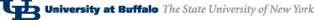Picture and Pixel Methods
Here is a listing of methods that you can use when working with a Picture object.
| explore() | Opens the picture in a picture explorer that allows for zoom and exploration of specific pixels of the picture. |
| getHeight() | Returns the height of the picture (in pixels) as an integer. |
| getPixel(int x, int y) | Returns the Pixel object that the coordinate (x, y) as passed into the parameters. |
| getWidth() | Returns the width of the picture (in pixels) as an integer. |
| hide() | Makes the picture disappear from the screen (opposite of showing). |
| show() | Makes the picture appear on the screen. |
Here is a listing of methods that you can use when working with a Pixel object.
| colorDistance(java.awt.Color) | Computes the distance between the pixel's current color and the color passed in as a parameter. Returns the distance as a double. |
| getBlue() | Returns the blue component of a pixel as an integer. |
| getColor() | Returns the color of a pixel as a java.awt.Color. |
| getGreen() | Returns the green component of a pixel as an integer. |
| getRed() | Returns the red component of a pixel as an integer. |
| getX() | Returns the x coordinate of a pixel as an integer. |
| getY() | Returns the y coordinate of a pixel as an integer. |
| setBlue(int blueValue) | Sets the blue component of a pixel to the value passed in as a parameter. |
| setColor(java.awt.Color) | Sets the color of a pixel to the color passed in as a parameter. |
| setGreen(int greenValue) | Sets the green component of a pixel to the value passed in as a parameter. |
| setRed(int redValue) | Sets the red component of a pixel to the value passed in as a parameter. |
Page maintained by Adrienne Decker
Contact: adrienne@cse.buffalo.edu | 130 Bell Hall | (716)645-3180 x 161